Installation
Get started with SipT
通过API我们可以批量模拟分机设备的注册、外呼、接听、拒接、保持、盲转、咨询转、挂机操作。还能提供分机实时事件、话单推送功能。
支持UDP、TCP、TLS、WSS、WS网络协议。
Installation

Install SipT
Install
SipTviabuild.shfile.Terminaltar zxf SipT.tar.gzcd SipT./build.shConfigure your SipT
Set SipT listen ip and port in your
config/config.jsonfile.config.json{ "global": { "http": { "port": 11111, "listen": "0.0.0.0", }, "sip": { ... ... "transport": [ { "type": "udp", "listen": "127.0.0.1", "port": 15060, }, ... ... { "type": "wss", "listen": "127.0.0.1", "port": 18081, } ] }, ... ... } }Start service
Terminal./build-release/bin/SipT config/config.jsonTesting
This is an example of an HTTP API request.
Terminal$ curl http://127.0.0.1:11111/transports [ "udp:127.0.0.1:15060", "wss:127.0.0.1:18081", "ws:127.0.0.1:18080", "tcp:127.0.0.1:15060", "tls:127.0.0.1:15061" ]